The first items to cover are the ideas of Charge and Current.
These two properties are related to each other in time by the
equations:
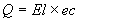 
Where Q is the charge, El is the number of electrons, ec is the
charge of a single electron = 1.6019 * 10-19, T is time,
and I is the current. |




